Olá
Often we found our server disk is full and usually system administrator will check it using the du command. The du command is a standard Linux/Unix command that allows a user to gain disk usage information quickly andncdu command more advanced than du.
Ncdu is a disk usage analyzer with an ncurses interface. It is designed to find space hogs on a remote server where you don’t have an entire graphical setup available, but it is a useful tool even on regular desktop systems. Ncdu aims to be fast, simple and easy to use, and should be able to run in any minimal POSIX-like environment with ncurses installed.
NCurses Disk Usage

Installation
CentOS
Add or update the epel-release repository to start:
yum install epel-releaseInstall ncdu package with:
yum install ncduFedora
Same as CentOS, add or update the epel-release repository to start:
yum install epel-releaseInstall ncdu package with:
dnf install ncduUbuntu and Debian
Install ncdu package with:
sudo apt install ncduHow to use
To start using ncdu, use the following command:
ncdu /ncdu will process and analyze your entire / directory:
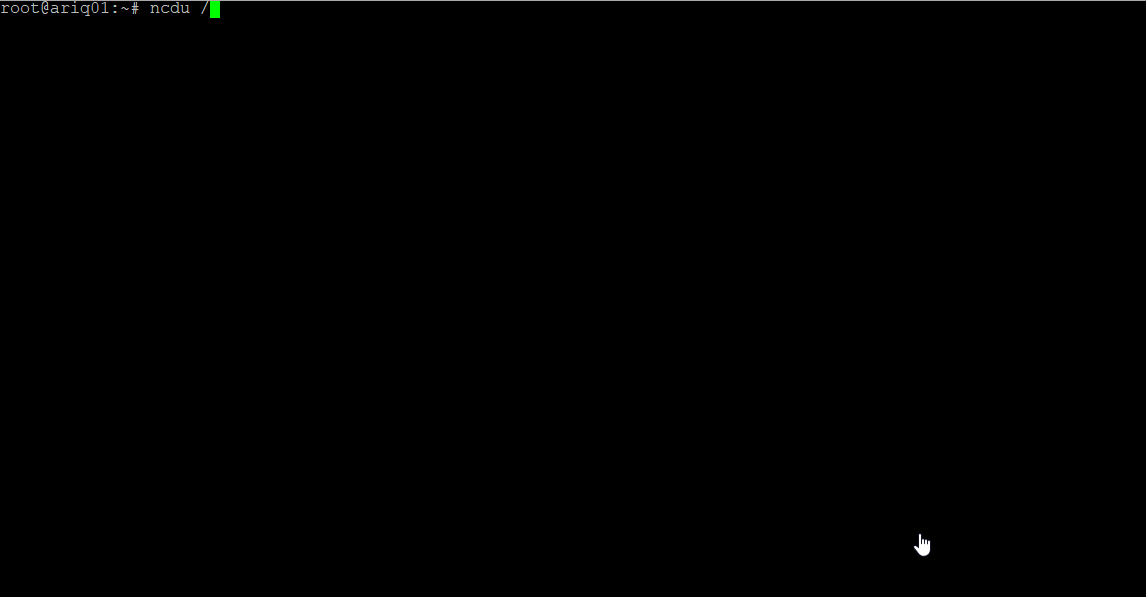
After the disk usage analysis process is complete, we can check the entire disk usage and use the keyboard:
- up, k, ↑ – used to move the cursor up
- down, j, ↓– used to move the cursor down
- right, enter, l, → – Open selected directory
- left, <,h, ← – This opens parent directory
- n – order by name (press again for descending order)
- s – Order by file size (press again for descending order)
- d – Delete selected file or directory
- g – Show percentage and/or graph
- t – Toggle dirs before files when sorting
- c – Toggle display of child item counts
- b – Spawn shell in the current directory
- i – Show information about the selected item
- r – Refresh/recalculate the current directory
- q – Quit ncdu
Thanks for reading!
tchau