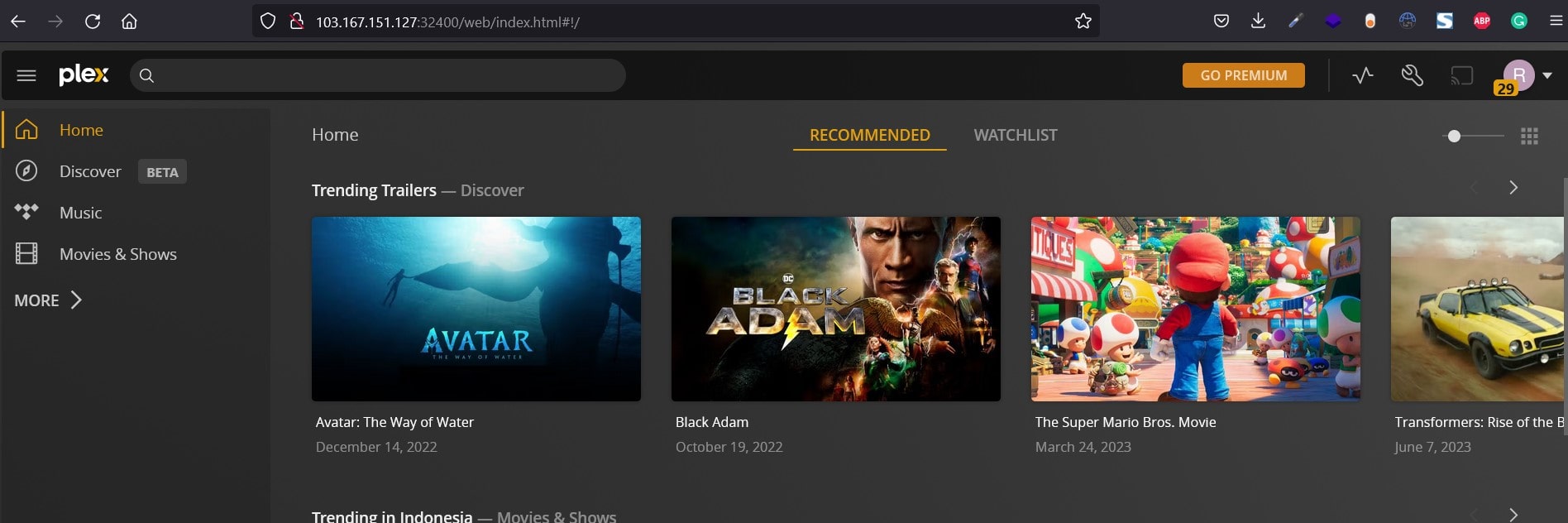
After Plex Media Server was successfully claimed to your Plex account.
You can start adding a library to it, click MORE on your home, and then click the + button.
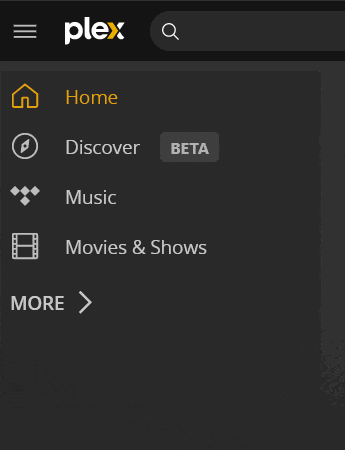
- Choose the library type from the selection
- Name the library and choose the language to use for information gathered from the internet. Click

- Next, add the folders with the media files. Click

- Choose the folder to add then click
 To remove a folder, click
To remove a folder, click 
- Once you’ve added all the source folders for this library, click


Example instruction:
I want to add a new TV Shows library with name "Kuruluş: Osman". All of episodes available on their YouTube actually but since their YouTube didn't provide english subtitle, so I will try to add it and watch it from my Plex, because Plex provide automatic english subtitle integrated with Opensubtitles.
Create a new Library type
Step 1: You need to create a new library with name "Series" with library type: TV Shows.
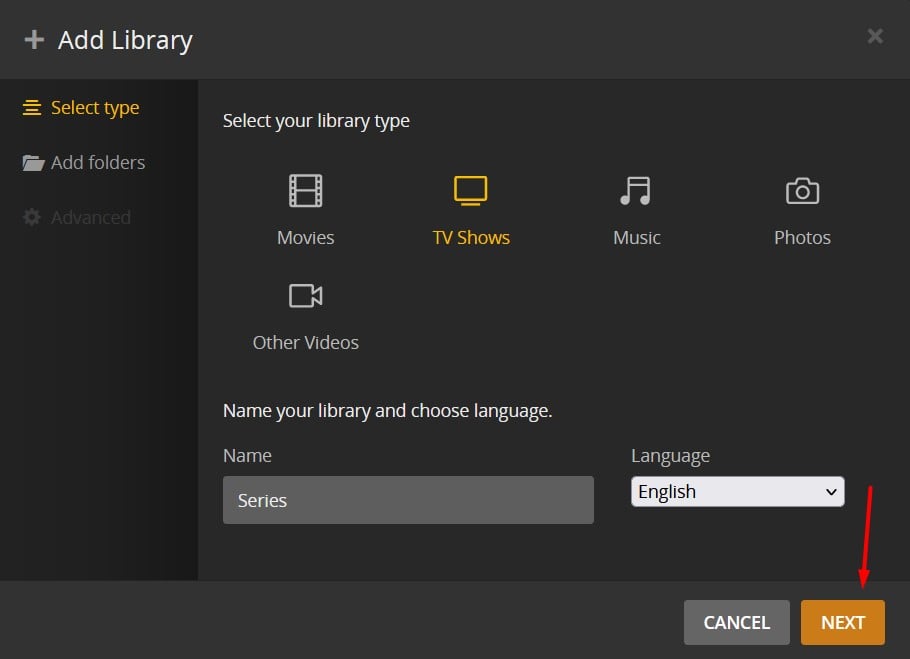
Click the Next button to proceed.
Add folders
Step 2: On Add folders to your library section, click BROWSE FOR MEDIA PLAYER, and a pop-up will appear.
Connect SSH to your server, and create a new directory on /opt/plex/series
mkdir -p /opt/plex/series
and change the owner to plex user.
chown plex:plex /opt/plex/series/And then choose into /opt/plex/series. Click Add Library button to proceed.
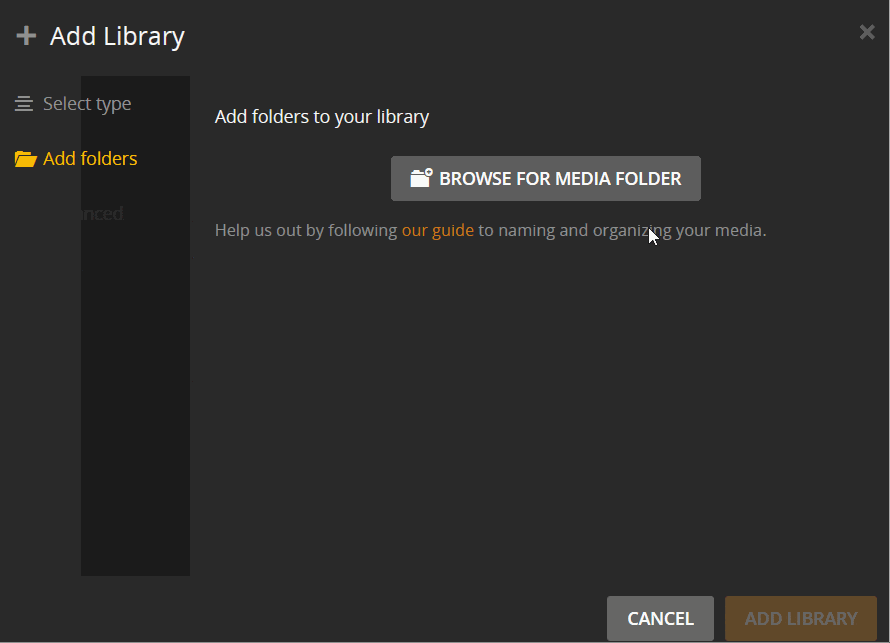
Series library created
Step 3: Now you'll be redirected to Series Library on your plex media server.
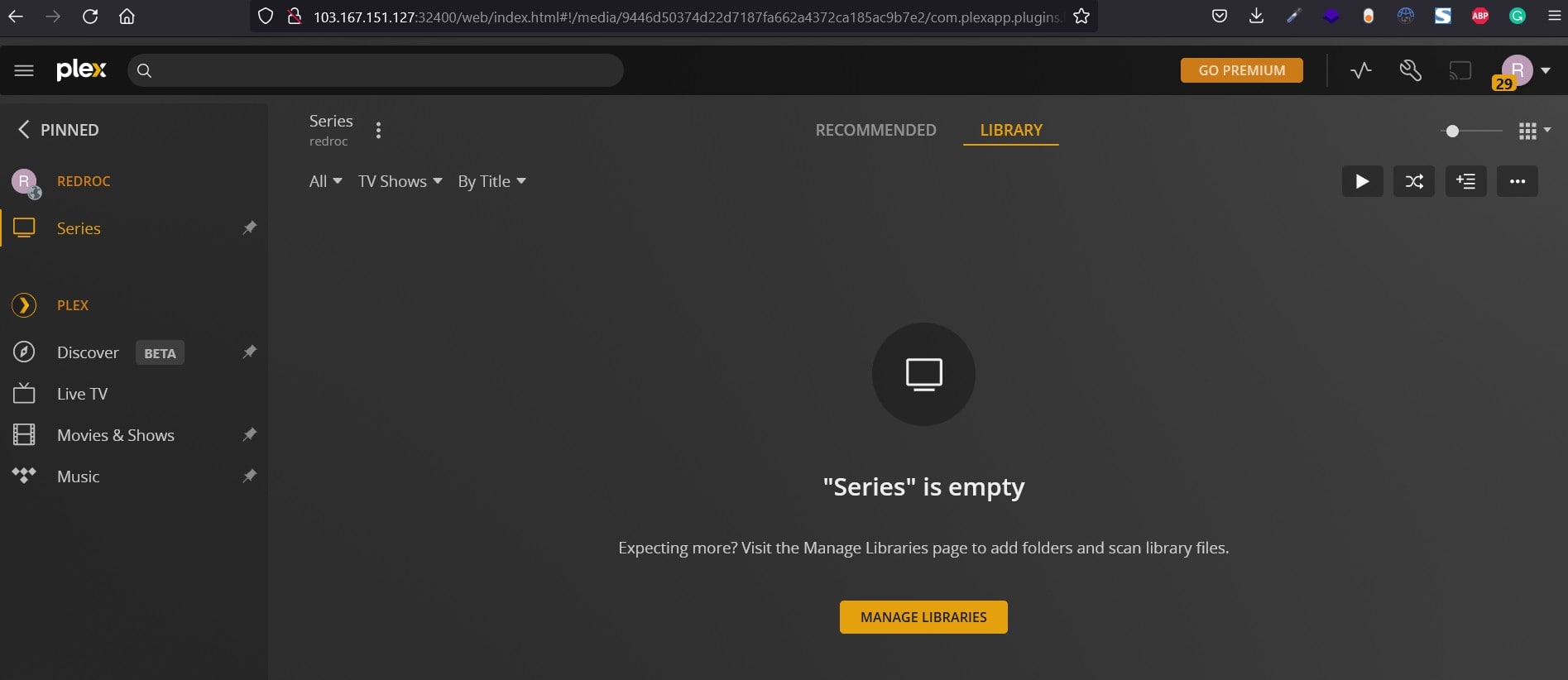
Add videos
Step 4: To add a new tv show video, we need to SSH back to your server, and then download the youtube videos using yt-dlp (as known as Youtube downloader). You can check more about the yt-dlp on their github.
Install yt-dlp with the following command:
pip3 install yt-dlpAnd download the TV Shows episode 1 here: https://www.youtube.com/watch?v=0fTJyCTwznM
mkdir -p /opt/plex/series/osman #Create a new folder osman
chown plex:plex /opt/plex/series/osman #change owner to plex user
cd /opt/plex/series/osman #change to osman dir
yt-dlp https://www.youtube.com/watch?v=0fTJyCTwznM 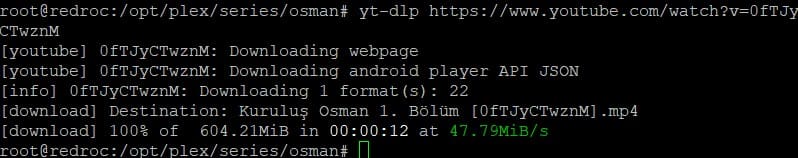
Yt-dlp will download the best-quality of a video. After successfully downloading a youtube video, we can check the list files of a directory by using the following command:
lsOutput:
root@redroc:/opt/plex/series/osman# ls
'Kuruluş Osman 1. Bölüm [0fTJyCTwznM].mp4'rename the file you've downloaded to format TV_Shows_S01E01.mp4 (plex: Naming and Organizing Your TV Show Files)
mv 'Kuruluş Osman 1. Bölüm [0fTJyCTwznM].mp4' Kurulus_Osman_S01E01.mp4
Scan Library Files
Step 5: After a video has been added, you need to scan library files on your Plex. Like a refresh button.
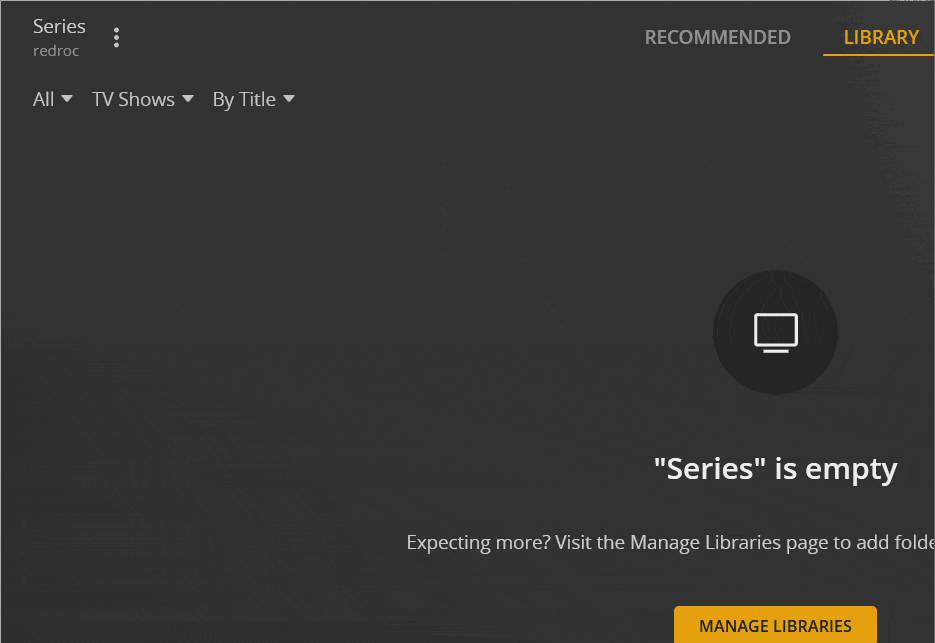
Please wait, your series library is being updated.
That's it, you can start watching your videos collections by clicking ▶️ / ▶️ Play / ▶️ Resume
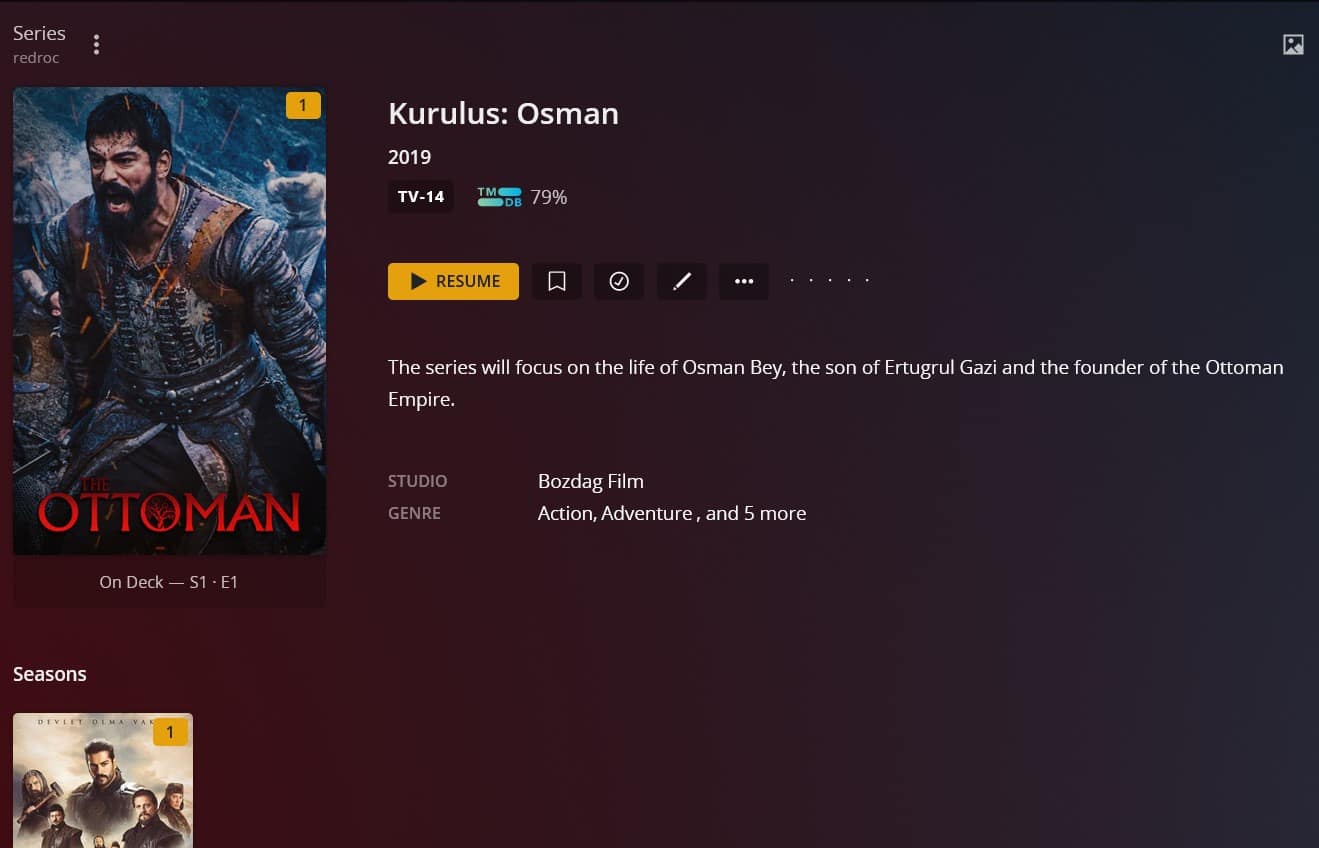
Download english subtitle
Step 6: If the videos didn't have english subtitles, you can download the english subtitle on Plex Video Player with these steps:

Click on Options, and then Subtitles->Search Subtitles. Plex will automatically download the subtitle based on the TV Shows from opensubtitles.org
You can customize the subtitle color, subtitle position, and subtitle size on the Options.
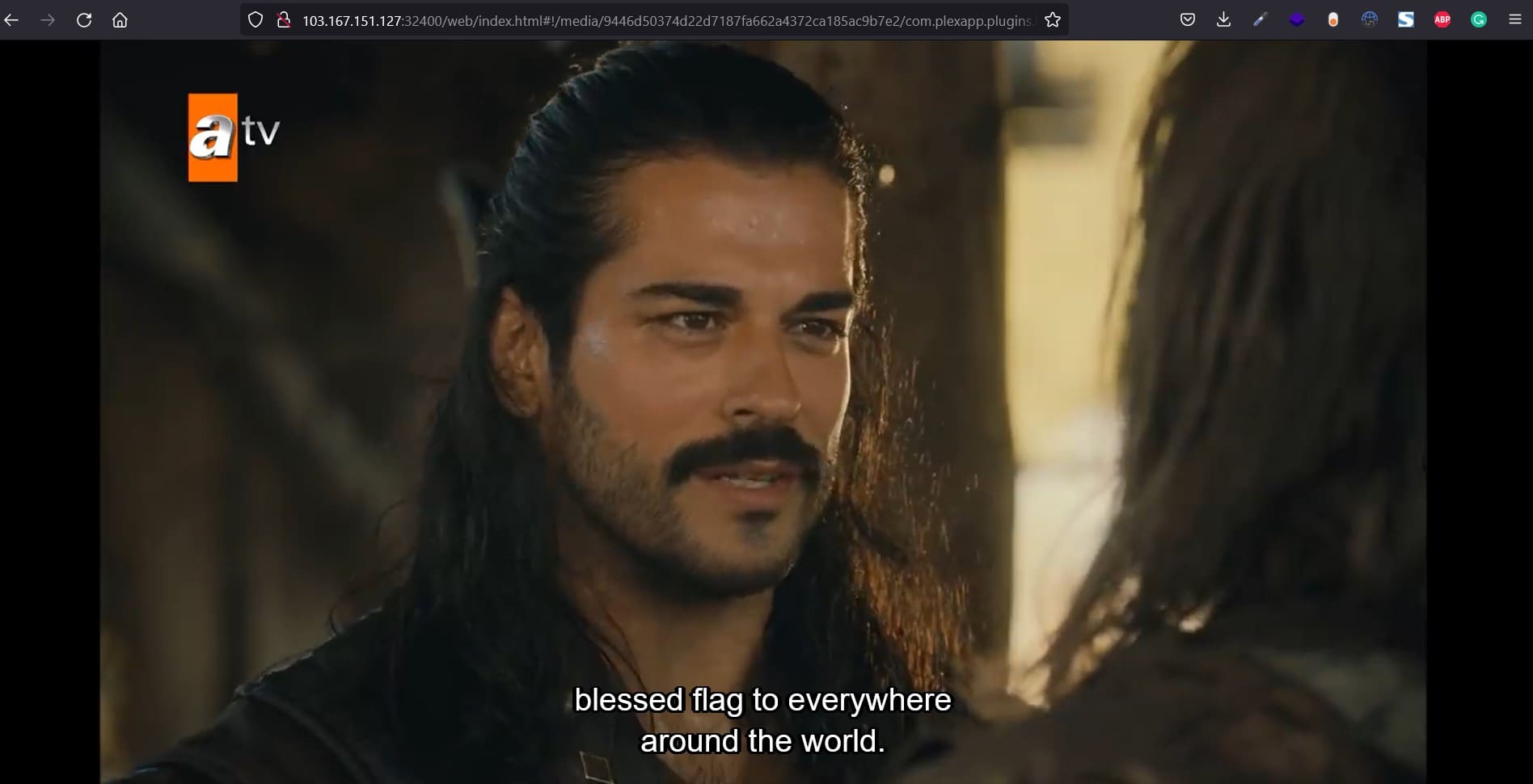
Done! thank you for reading, anyways.
Best regards,
-Average SysAdmin

