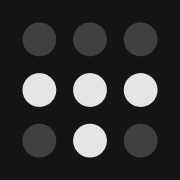On Tailscale, after adding some machines to the dashboard, by default, there are no tags attached to your machines.
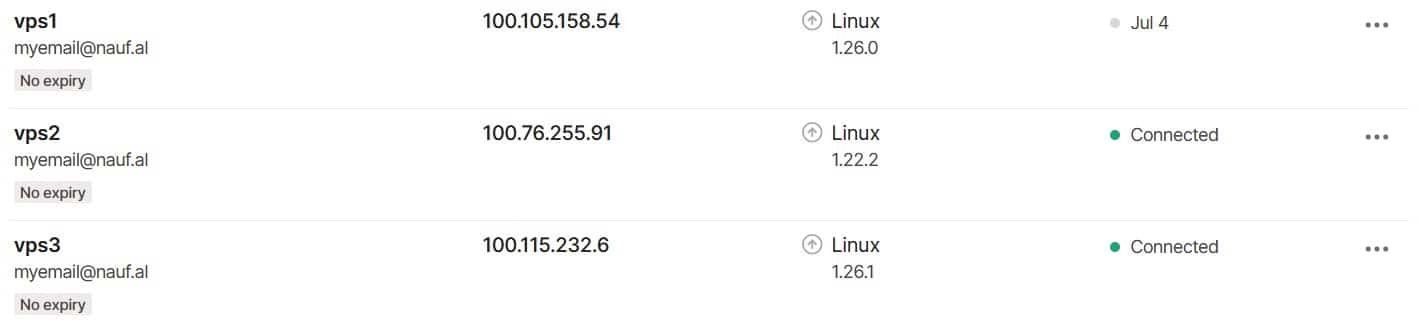
With tags, you can know exactly what each of your machine's purposes or more like identity, such as tags :
- production
- development
- countries or region
- work or home
- etc
Example :
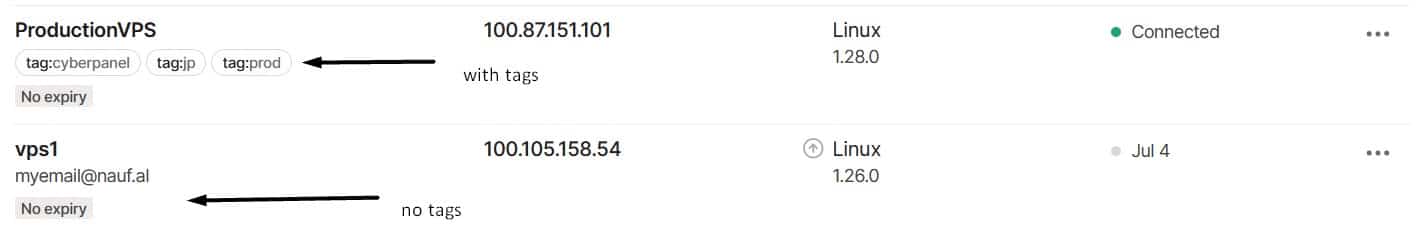
Add ACL Tags
So, in case you want to add tags to your tailscale machines on the dashboard, you can follow these steps :
- Login to your tailscale dashboard.
- Navigate to the Access Controls menu.
- Add
tagOwnersACL right after ssh block
"tagOwners": {
"tag:prod": ["youremail@gmail.com"],
"tag:dev": ["youremail@gmail.com"],
"tag:cli": ["youremail@gmail.com"]
},Click save.
Applying tags
To apply tags, you can do it on the dashboard by clicking the Edit ACL tags on each machine and then choosing desired tags.
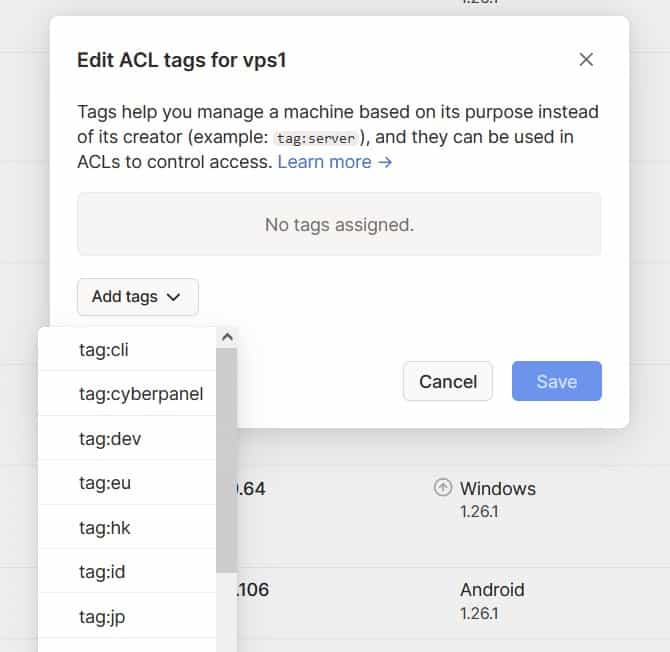
or you can edit ACL tags on CLI (SSH) by readvertise it with your new tags.
sudo tailscale up --advertise-tags=tag:server,tag:developmentand then you need to re-authenticate as stated on CLI.
This tutorial actually has been written on their documentation :

And this post more like a personal note to myself, because on the first i didn't follow the documentation and faced this problem 💤 :
root@snakeman:~# sudo tailscale up --advertise-tags=tag:cyberpanel,tag:production,tag:jp
To authenticate, visit:
https://login.tailscale.com/a/3b9666fcef98
backend error: requested tags [tag:cyberpanel tag:production tag:jp] are invalid or not permittedwhich I should add ACL Tags first on Tailscale's dashboard : Access Control menu 😁
If you don't know about what Tailscale before, you may read my another post or Tailscale official website.
Thanks for reading!