Tailscale is a service based on WireGuard that lets one’s devices form a peer-to-peer private network in a easy and seamless manner [stanislas.blog]. With Tailscale you can setup VPN connection to your devices. So your devices can communicate each other with private ip addresses and no config required.
Setup Tailscale
You can start use tailscale by download it on their site https://tailscale.com/download/ and you should be logged in to connect ! For personal & hobby projects (Free plan), you can connect up to 20 devices, still very generous isn't it?
On Linux, after installed, connect to tailscale and peer within your devices with command tailscale up
Web Admin Dashboard
As written before, you can connect up to 20 devices within your user (by logged in with your email)
Here's screenshot of mine 😁 :
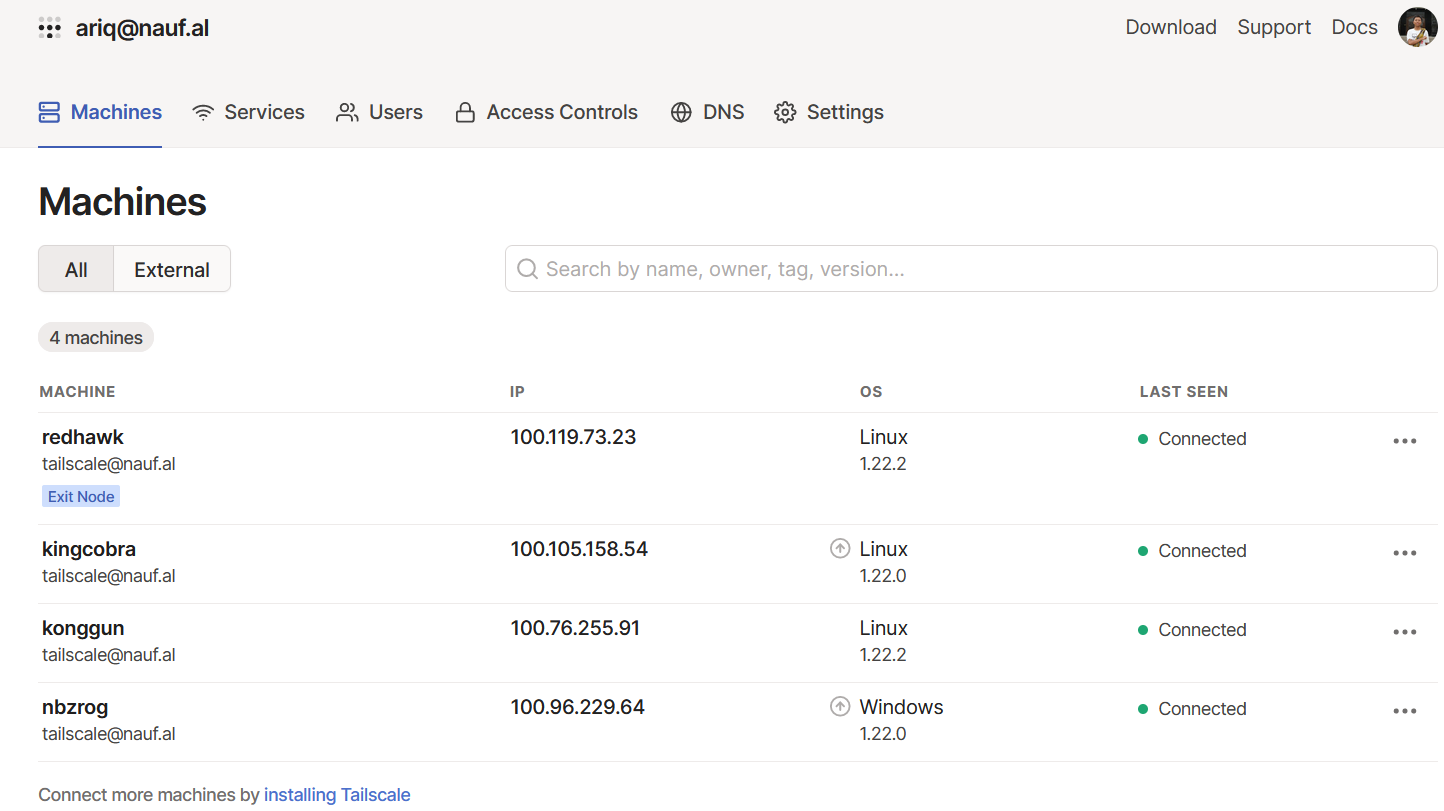
Note :
Exit Node is useful to route all non-Tailscale internet traffic through a specific device on your network. The device routing your traffic is called an “exit node.”
Simply like click the activate button on WireGuard.
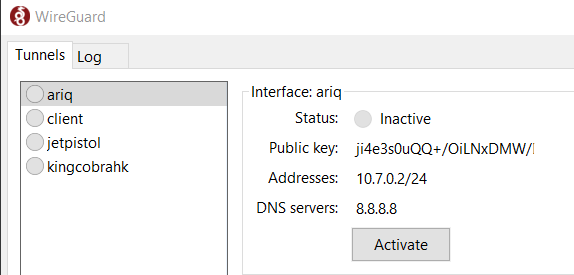
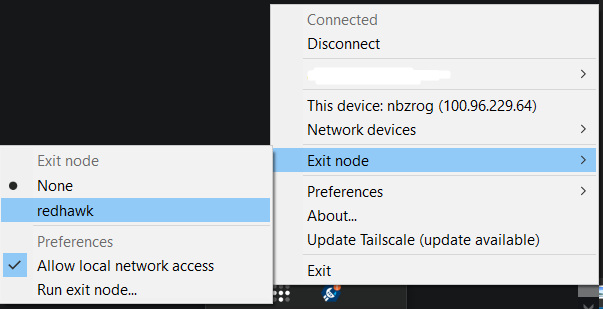
If you have read my post before [Cheapest Way to buy VPS], I have multiple VPS / VM on different providers like Hosthatch, Virmach and Greencloudvps, with tailscale i can easily connect them and made them like private network (although they aren't same region, 😂 still APAC anyway).
To check connectivity between them, you can use ping command on Linux
root@kingcobra:~# tailscale ping redhawk
pong from redhawk (100.119.73.23) via 103.133.xxx.xxx:41641 in 45ms
Since this is my tailscale introduction post on this blog, so stay tune for next post 🤩
Read more :
My posts about tailscale 🤩:
