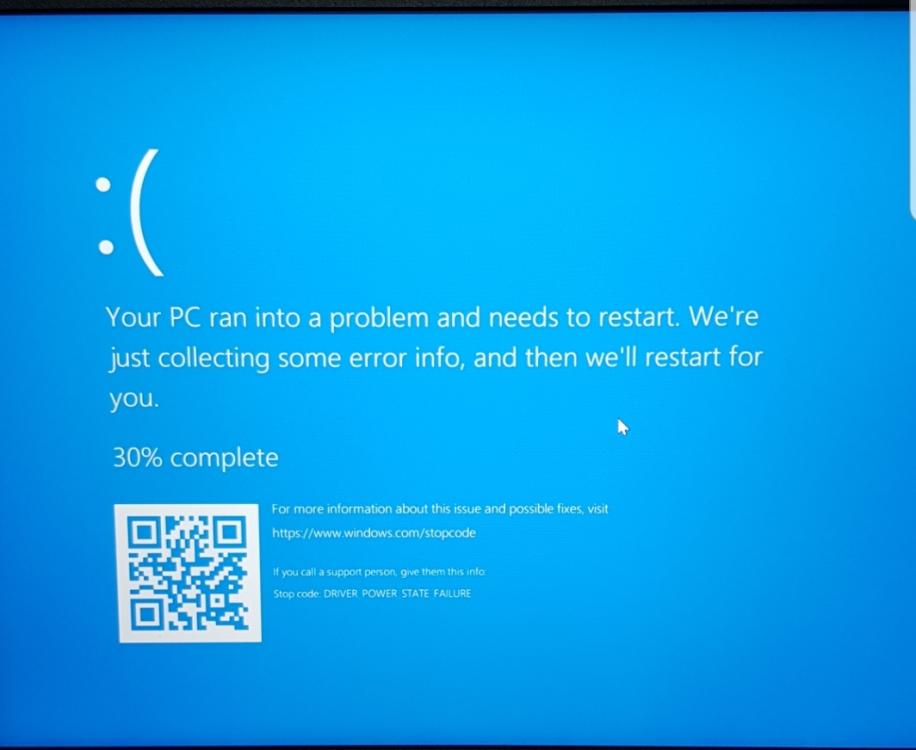So, after a long time of not playing games at all, I decided to update Windows 10 and Nvidia's latest driver to make sure I can play games smoothly this weekend.
But turns out that every time I minimized the game (whatever the game is), the game crashed, and I can't open any application or games which used GPU (Nvidia). After taking some time, my Windows 10 get crashed BSOD (Blue Screen of Death) with the description "Driver Power State Failure".
I check across the Internet like Tomshardware and Tomsguide, they found a solution.
My Specs :
Laptop Model: Asus ROG GL503GE
Processor: Intel(R) Core(TM) i7-8750H CPU
Installed RAM: 16 GB
GPU: GTX 1050 ti
Problem :
- Driver Power State Failure BSOD Windows 10
- with the keyword "Prevent NVIDIA from low power state"
- The graphics card drivers would attempt to bring one of the graphics cards back from a sleeping state, it would fail and fire off the driver power state failure error.
How to solve this error :
- Open NVIDIA Control Panel
- Set Preferred Graphics Processor = High-Performance NVIDIA processor on Global Settings
- on Settings -> Power Management Mode = set Prefer Maximum Performance
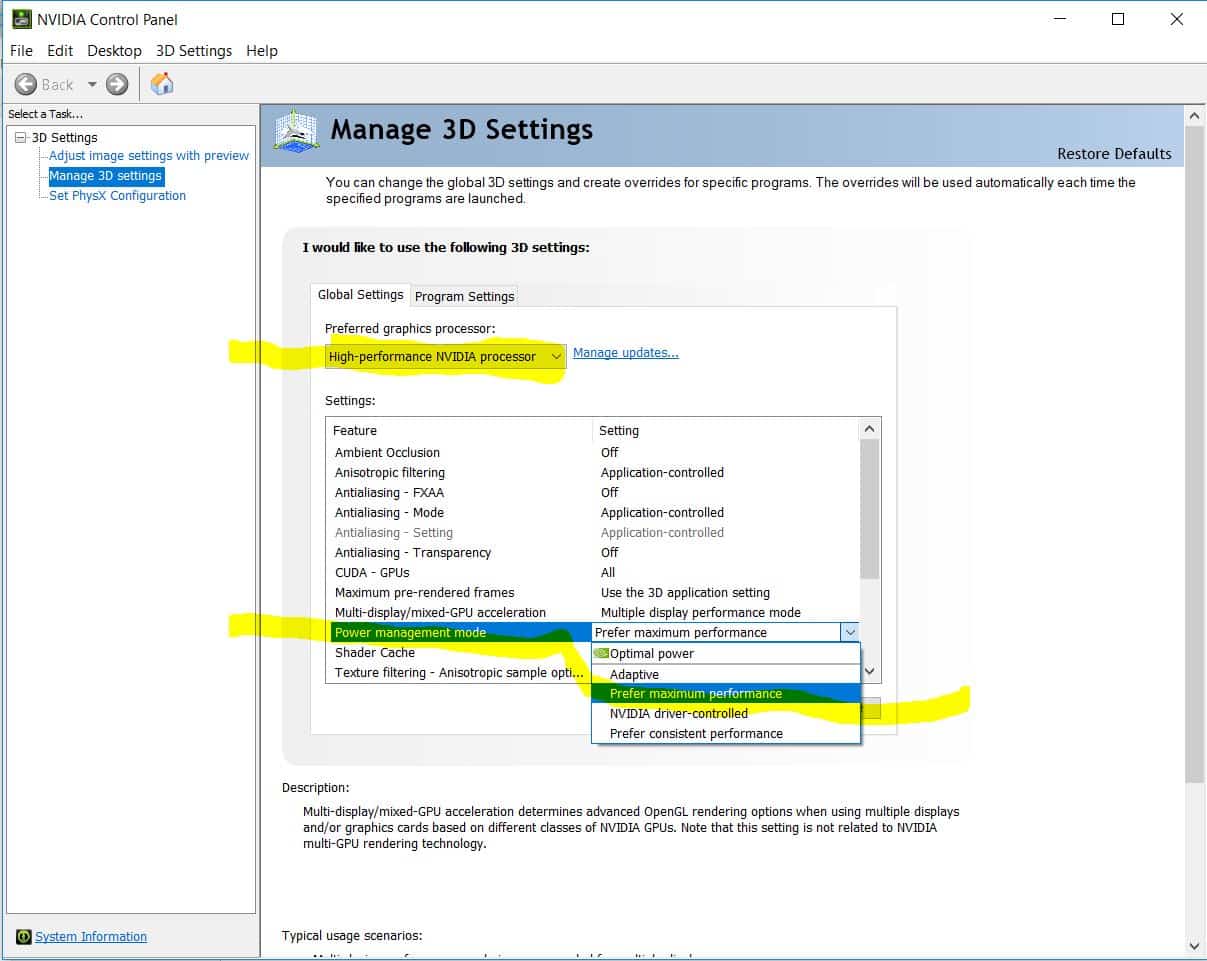
BSOD when Nvidia GF GTX 950M is used: Driver Power State Failure
Hi! Two months ago, I bought a new laptop for college. As an engineer running Solidworks and the like, I thought it would be beneficial to purchase a laptop with a dedicated graphics card. Unfortunately, from day one, I ran into issues using the dedicated GPU. I have read through many, many...