In this post, we will know How to Prometheus Running on Different Port
if you have followed this tutorial before, Prometheus is running well on localhost on port 9090
Monitor Linux Ubuntu Usage with Prometheus, Node Exporter, and Grafana Cloud
If you are wondering how to monitor your Linux servers like CPU Usage, RAM Usage, or Disk Space Usage, you can start monitoring them with Prometheus, Node Exporter, and Grafana. What is Prometheus? Prometheus is an open-source Linux Server Monitoring tool mainly used for metrics monitoring, event…
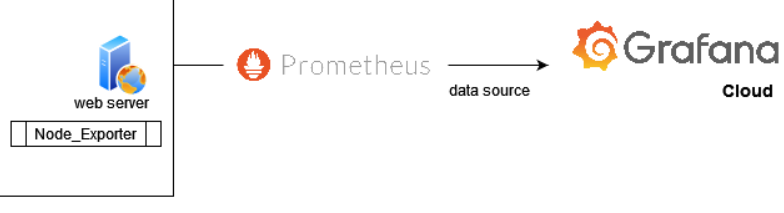
So, in order for to Prometheus Run on Different Port, we are going to modify its systemd startup file /etc/systemd/system/prometheus.service.
Edit it with nano:
sudo nano /etc/systemd/system/prometheus.service[Unit]
Description=Prometheus
Wants=network-online.target
After=network-online.target
[Service]
User=prometheus
Group=prometheus
Type=simple
ExecStart=/usr/local/bin/prometheus \
--config.file /etc/prometheus/prometheus.yml \
--storage.tsdb.path /var/lib/prometheus/ \
--web.console.templates=/etc/prometheus/consoles \
--web.console.libraries=/etc/prometheus/console_libraries
[Install]
WantedBy=multi-user.target
Add this line after the last line before the [Install] section
--web.listen-address="127.0.0.1:9090"And then it should be like this:
[Unit]
Description=Prometheus
Wants=network-online.target
After=network-online.target
[Service]
User=prometheus
Group=prometheus
Type=simple
ExecStart=/usr/local/bin/prometheus \
--config.file /etc/prometheus/prometheus.yml \
--storage.tsdb.path /var/lib/prometheus/ \
--web.console.templates=/etc/prometheus/consoles \
--web.console.libraries=/etc/prometheus/console_libraries \
--web.listen-address="127.0.0.1:9090"
[Install]
WantedBy=multi-user.targetIf you want to change port to port 7001, you can change it into
--web.listen-address="127.0.0.1:7001"Save it with CTRL+X and choose Yes.
Reload daemon, and then restart Prometheus service
sudo systemctl daemon-reloadRestart Prometheus service using the following command:
sudo systemctl restart prometheusDone!
