*Warning :
This tutorial is using do-with-your-own-risk windows template, but don't worry I've used it for years, and it's probably safe, so it's recommended ; Have fun!
Prerequisite :
- Your Virtual Private Server (VPS) / Virtual Machine (VM) provider has ability to mount SystemRescue ISO (i.e : systemrescue-x.xx-amd64.iso)
- or ability to upload ISO
- or ability to use Rescue Mode like Virmach or OVH
Windows Server list :
- Windows Server 2012
- Windows Server 2016
- Windows Server 2019
- Windows 7
- Windows Thin
Step 1 : Check your VPS has a sda or vda disk
First of all by logged in SSH to your VPS, check your VPS has a sda or vda disk by run this command :
fdisk -lIn my case, my VPS has vda disk, output :
Device Start End Sectors Size Type
/dev/vda1 xxx xxx xxx xxG Linux filesystem
Step 2 : Mount system rescue iso on your vps panel
In this post, i'm using HostHatch as my vps provider, their customized vps control panel is pretty easy, so i do recommend them!
Mount SystemRescue iso on your vps panel first, and then click Mount ISO, and don't forget to reboot vps and ensure first boot is systemrescue.iso on boot order.
(in HostHatch, when we click the Mount ISO button, vps automatically reboot and set systemrescue.iso to the first boot order.)
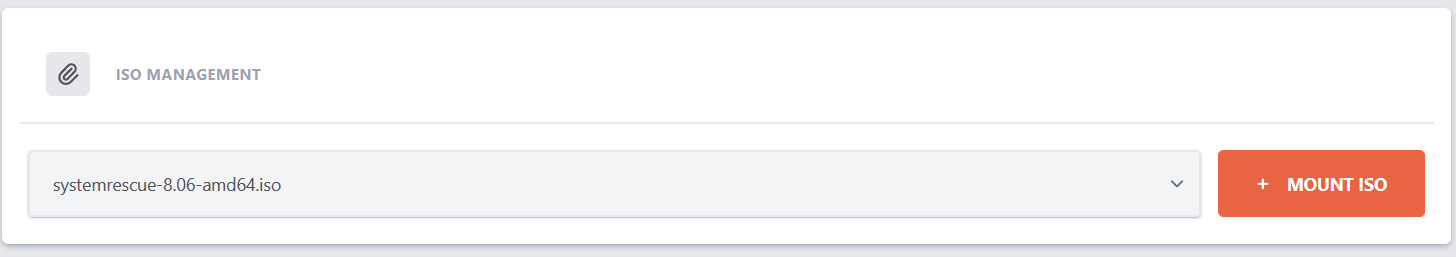
Step 3 : VNC Connection
After VPS successfully reboot, open VNC Connection from your vps panel, and then use this command :
If your VPS has sda disk, run this command
wget -O- 'http://www.danielcardoso.ovh/SCSI/Server2016Std.gz' | gunzip | dd of=/dev/sdaIf your VPS has vda disk, run this command
wget -O- 'http://www.danielcardoso.ovh/VirtIO/Server2016Std.gz' | gunzip | dd of=/dev/vda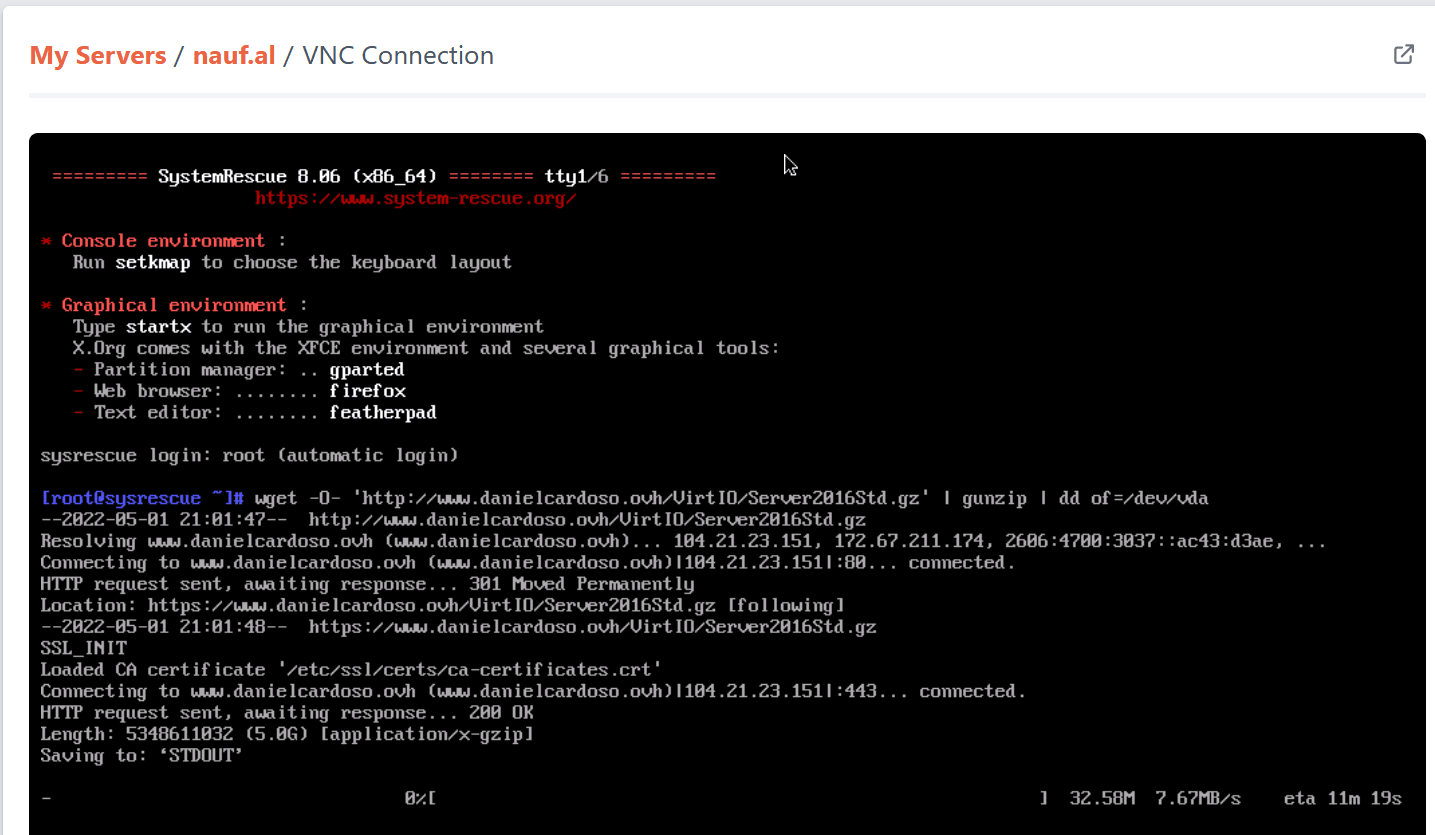
After your /dev/vda successfully written with Server2016Std.gz, you can reboot and ensure your first boot order is Disk !
Login with :
Username: Administrator
Password: Password123Note :
- All Windows Template are available on https://www.danielcardoso.ovh/
- Don't worry, this method isn't break any system of your vps. It's just overwritted your disk sda or vda with Ready Template which created by danielcardosopt (Thanks Daniel !)
- You can install back to your linux OS if you're unsatisfied with this on your vps panel.
- This is do-with-your-own-risk template, so protect your windows after successfully installed by updating system or enable the firewall ! IMHO windows default installation are most vulnerable os. 😅
- You can activate your windows server for 180days free trial by follow this post (Activate Windows Server for 180 days Free Trial)