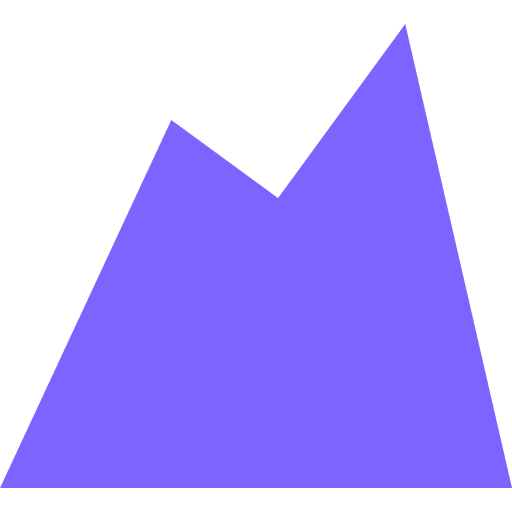Hi,
Today I want to share with you how to load test a website application, or API with K6. With Load Testing, you can know how many concurrent users your website can handle.
K6.io is a load testing for engineering, runs in Node JS environment, free, and very easy to use. K6 is available on multiple platforms, from Windows, Linux, and Mac OS, here's a guide for cross-platform installation.

K6 Installation
Debian / Ubuntu 🔗
sudo gpg --no-default-keyring --keyring /usr/share/keyrings/k6-archive-keyring.gpg --keyserver hkp://keyserver.ubuntu.com:80 --recv-keys C5AD17C747E3415A3642D57D77C6C491D6AC1D69
echo "deb [signed-by=/usr/share/keyrings/k6-archive-keyring.gpg] https://dl.k6.io/deb stable main" | sudo tee /etc/apt/sources.list.d/k6.list
sudo apt-get update
sudo apt-get install k6Fedora/CentOS 🔗
sudo dnf install https://dl.k6.io/rpm/repo.rpm
sudo dnf install k6macOS 🔗
using homebrew
brew install k6Windows🔗
using chocolately package manager or Winget-cli or msi installer or portable
choco install k6winget install k6Docker 🔗
docker pull grafana/k6Start Using K6
In this case, I want to install default wordpress application installed on VPS - Compute Engine (GCP) with specification 2vCPU and 1 GB RAM with EasyEngine and load test server responses with K6
| VPS Specification | Software |
|---|---|
| e2-micro (Compute Engine GCP) | EasyEngine to install WP + NGINX easily |
| 2vCPU (Intel Xeon) | PHP 8.0.20 |
| 1GB RAM | MariaDB-1:10.5.4 |
| 10GB Diskspace | Wordpress 6.0 |
| Ubuntu 22.04 |
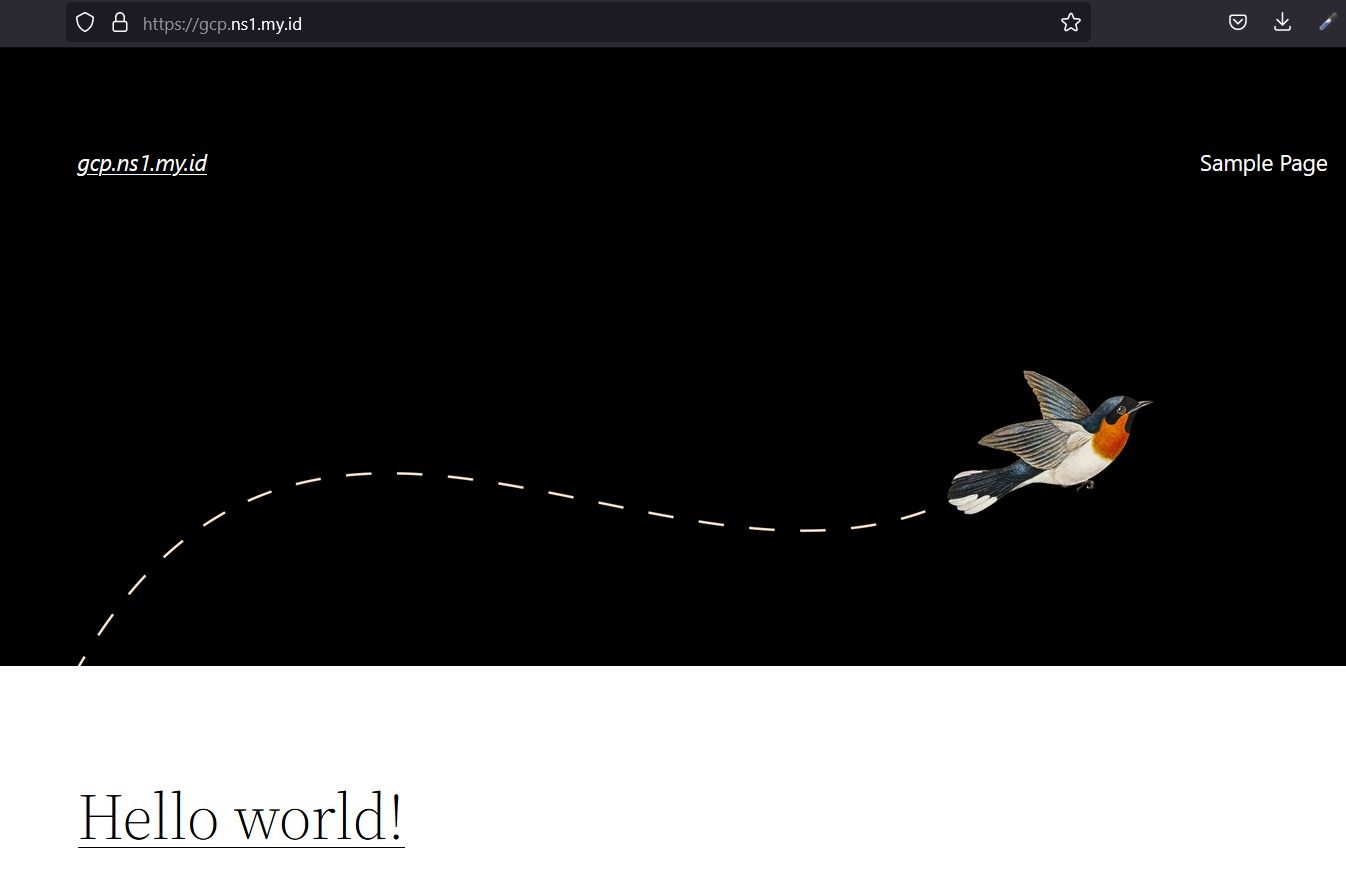
and I use a VM = n2-standard-4 on Google Cloud Compute Engine (4vCPU with 16GB RAM) to install k6.
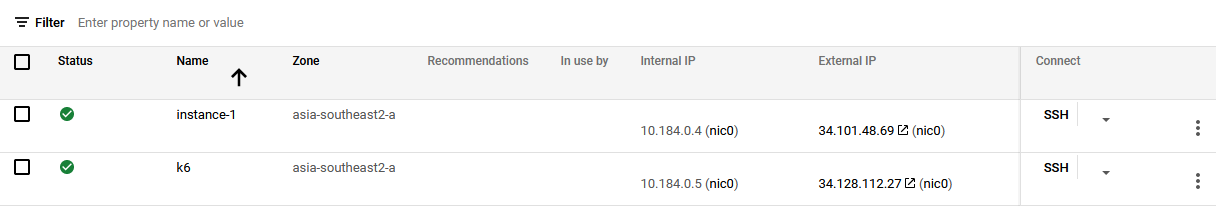
After installation of k6 successfully ( K6 - - 0.38.3 version), let's try to create an initial test to ensure k6 can run
nano initial-test.jsimport http from "k6/http";
import { sleep } from "k6";
export default function () {
http.get("https://gcp.ns1.my.id/2022/06/22/hello-world/");
sleep(1);
}Save with ctrl+x, and then run with command k6 run initial-test.js
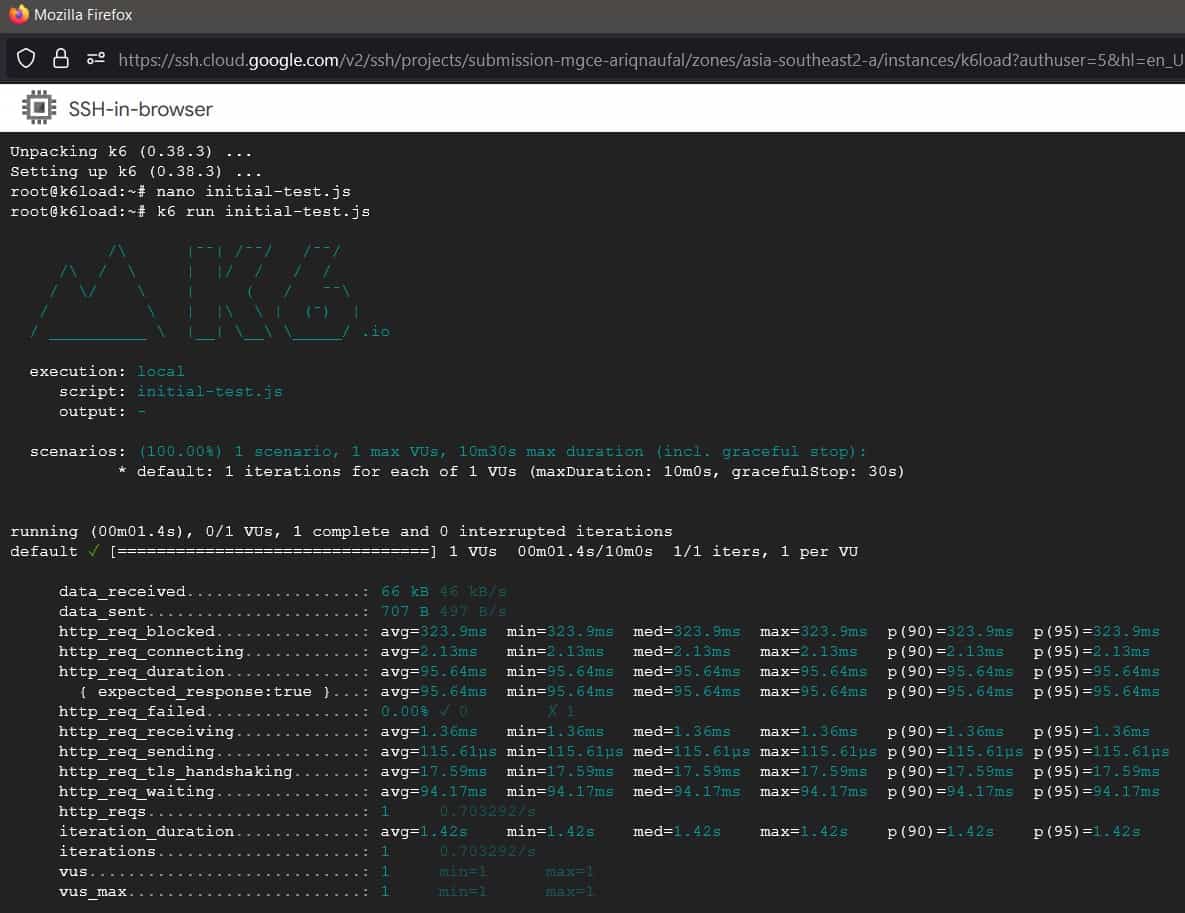
From the above execution results obtained some initial parameters:
- output : -, because there are no output settings to be assigned to a particular file, in this case, it is directly displayed on the screen.
- script : script .js to be executed K6
- iteration : how many iterations/loops to do
- vus : virtual users, how many simulated users are there for load testing
- max : max vus each iteration
You can read furthermore about running k6 on their documentation :

Thanks for reading!